Kappris Extensions
Features can be selected from the command line—using the ADDLOCAL switch:
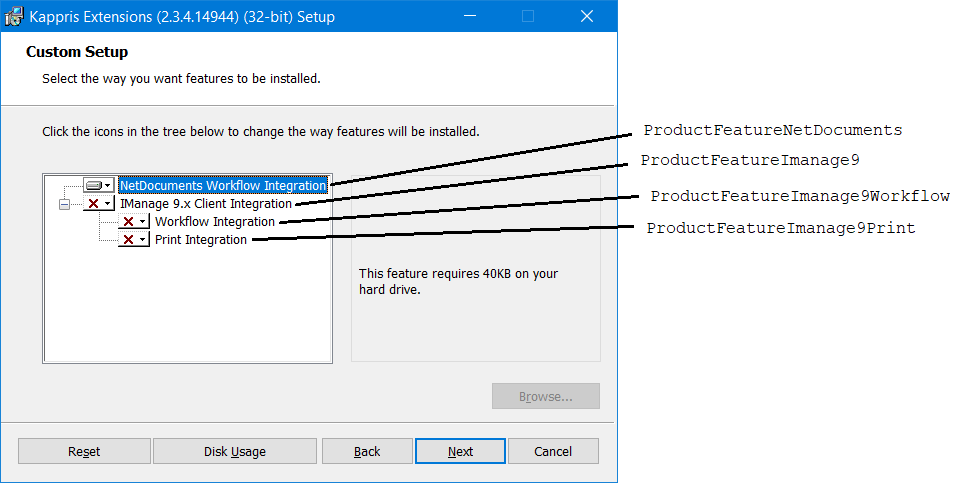
The following command line selects every available feature for installation:
msiexec -l*vx log01.txt -i KapprisExtensions.x86.2.3.4.14944.msi ADDLOCAL="ProductFeatureNetDocuments,ProductFeatureImanage9,ProductFeatureImanage9Workflow,ProductFeatureImanage9Print"
You can trim down the list of Features - you don't have to install everything.
The above command line installs interactively - it selects the Features from the command line, and when you advance through the dialogs using Next you'll come to the Feature tree with the specified Features already selected.
It's also possible to specify /q to run the installation quietly, non-interactively.
Kappris Combined MSI Installer
Here's the corresponding Feature tree from the new Kappris MSI developed for case 9972 and the name of each Feature as it would appear in the ADDLOCAL list on the msiexec command line:
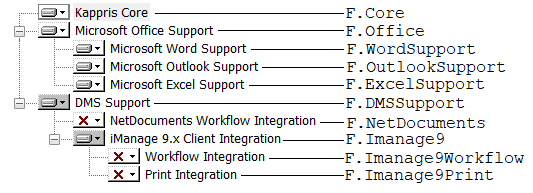



 Title Index
Title Index
 Recently Changed
Recently Changed
 Page Hierarchy
Page Hierarchy
 Incomplete
Incomplete
 Tags
Tags

