Application Integration:
Application Integration is used to define settings and defaults for a particular application.
Specific integration is available for Word, Outlook and Excel. Applications with such integration are called Supported Applications in KPMGR.
In order to print using Kappris from other applications where we don’t have specific integration, there must be an Application Integration set up in KPMGR.
If there is no dedicated Application Integration configured then Kappris will use the default Application Integration.
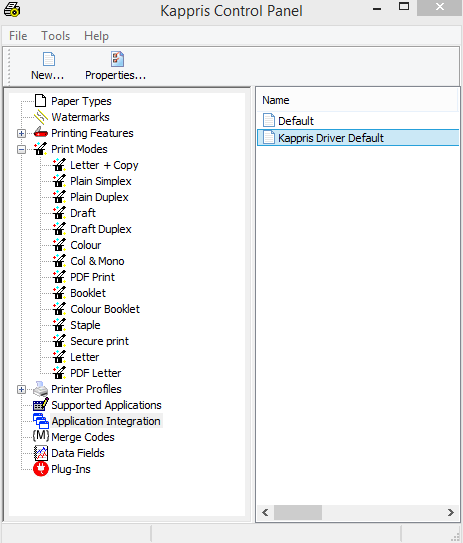
As an example, if we create a new one for Notepad we can specify the .exe file (notepad.exe in this example) on the Settings tab and choose the default Print Mode if required.
In order to limit the Print Modes that are available to choose from, we use the Print Mode Selector box.
This is useful as you wouldn’t want to print a Notepad doc using Letter + Copy print mode for example so there is no point in presenting that choice to the user.
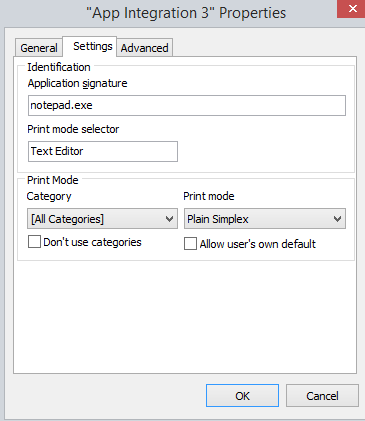
For Notepad I have used ‘Text Editor’ as a generic term in the Print Mode Selector box and added this in the properties of each Print Mode that I want to allow from Notepad.
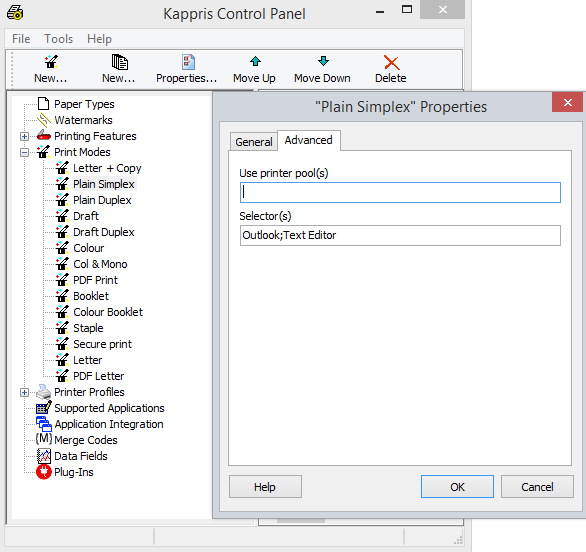
File-Publish to make the changes live.
When printing from Notepad, if we choose the Kappris driver and click Preferences and Kappris Options we can see the Print Modes that we have allowed access to.
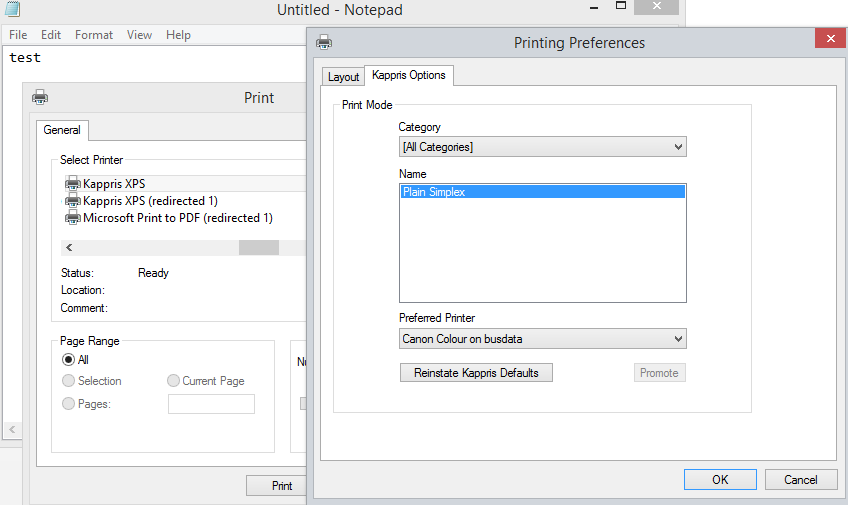



 Title Index
Title Index
 Recently Changed
Recently Changed
 Page Hierarchy
Page Hierarchy
 Incomplete
Incomplete
 Tags
Tags

