Create an App for the client in our developer account - https://admindemo.docusign.com/apps-and-keys
Use the client ID and secret from our system along with the account ID from the customers system - that is how the two things are linked.
Our DocuSign Developer Account:
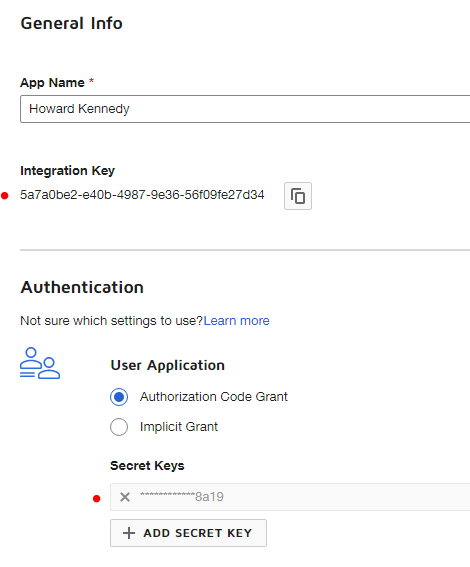
Client's DocuSign Developer Account:
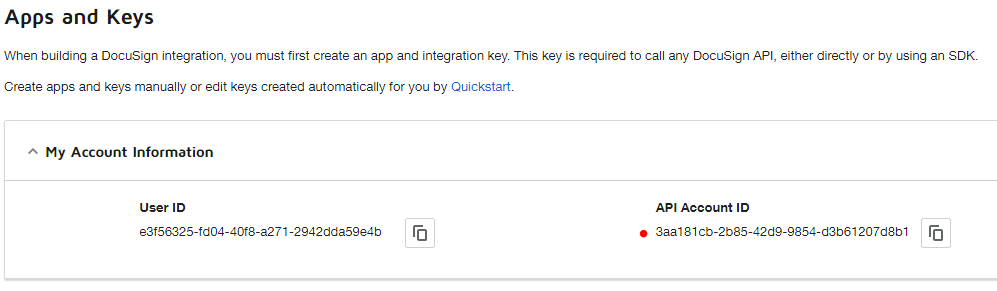
Login from the WebViewer with a customer account and send some test envelopes for signing.
You should see the count reduce on the page as below:
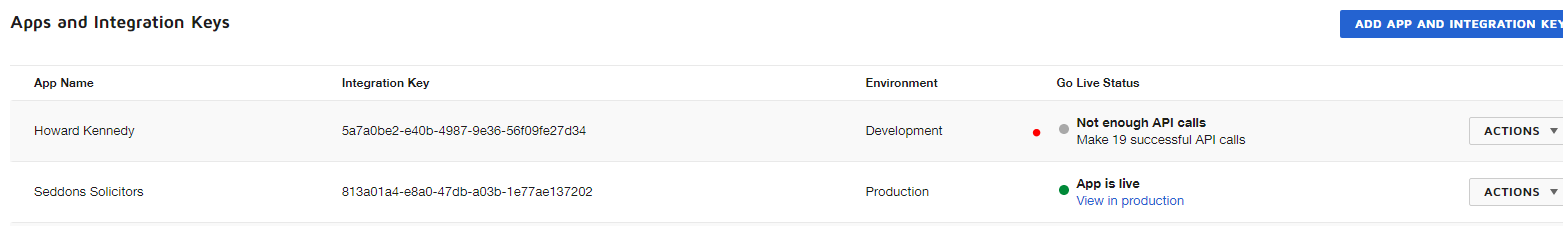
Once you have completed 20 successful API calls you can request Go-Live as per the document below.
You will then need to change the API URL from https://demo.docusign.net/restapi to https://account-d.docusign.net/restapi
Integration Key configuration and Go Live process information can be found here: Kutana IntegrationKey mgmt New Clients.pdf



 Title Index
Title Index
 Recently Changed
Recently Changed
 Page Hierarchy
Page Hierarchy
 Incomplete
Incomplete
 Tags
Tags

