Runtime Error 91
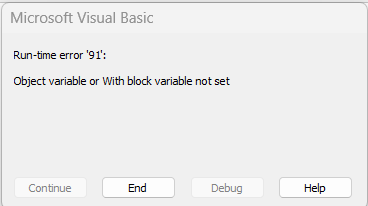
This happens when you run a workflow by clicking a button in the Word ribbon when the Kappris Word add-in is not loaded.
Check if loaded File - Options - Addins
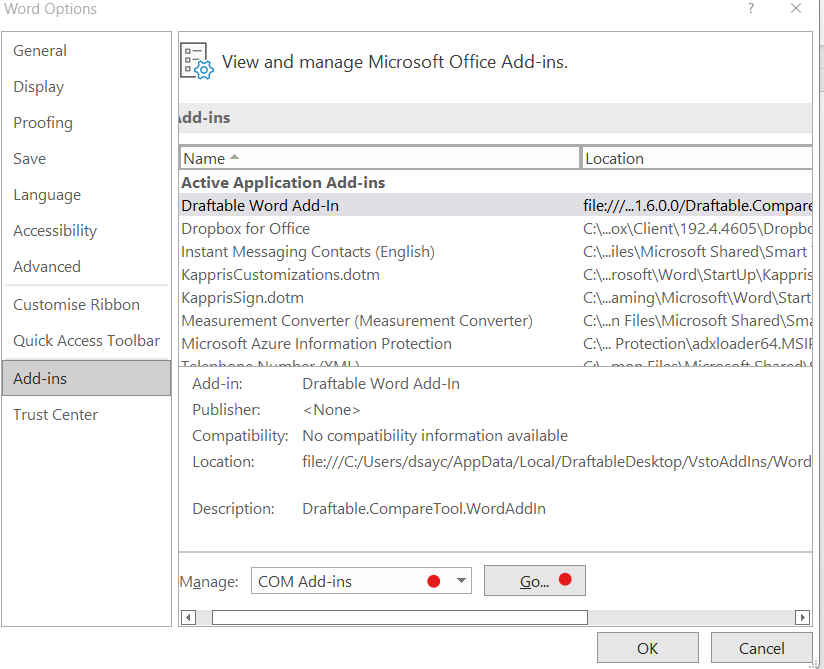
When loaded you should see the Kappris print dialog rather than the standard Word one when you click File - Print:
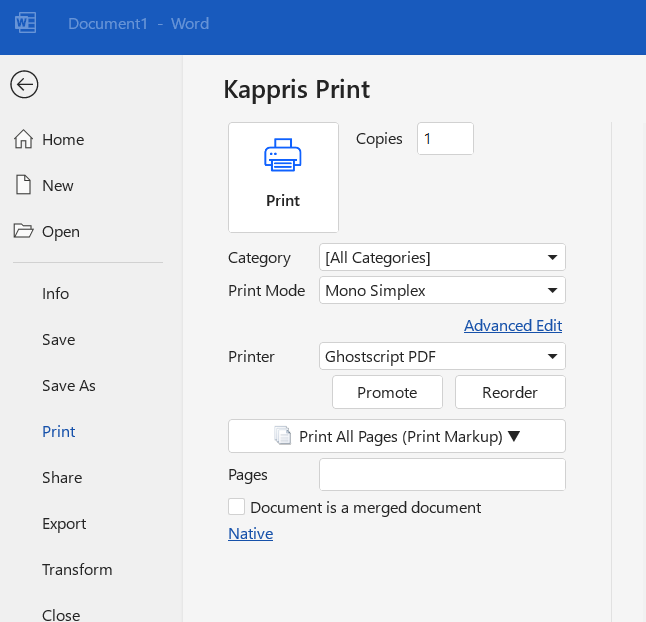
Caxton XPS Error
Error: Kappris - Kutana Advanced Page Processing System v2.5.6.21060 Gold
Object reference not set to an instance of an object.
CaxtonXPS
at Kutana.Kappris.CaxtonXPS.XpsPackageClass.AddKapprisPrintTickets(String xpsOutputFile)
at Kutana.Kappris.CaxtonXPS.CCaxton..ctor(IXPSPrintJob ix)
at Kutana.Kappris.CaxtonXPS.App.OnStartupWorker(StartupEventArgs e)
at Kutana.Kappris.CaxtonXPS.App.OnStartup(StartupEventArgs e)
Incorrect version of KapprisSign.dotm - you are using an out of date version of KapprisSign.dotm
The correct version can be found in C:\Program Files (x86)\Kutana\Kappris\Extras\Integration\Signing and needs to go in place of the existing file in the user's Word StartUp folder
File Not Found/DllHost Error
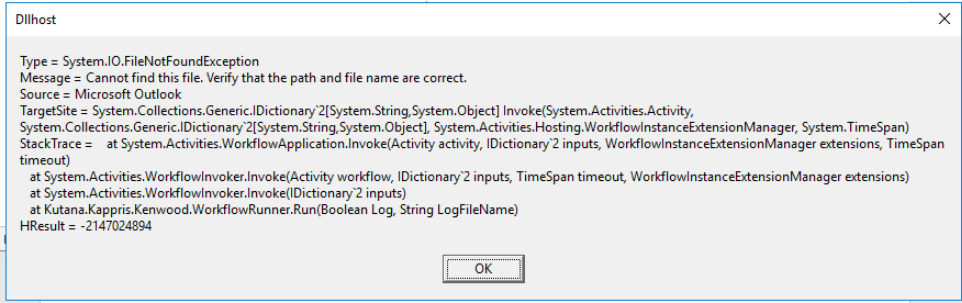
This is caused by missing prerequisites
Have a look at the information about Visual C++ here
It does need to be these EXACT versions and both of them.
DllHost Object Reference Error
---------------------------
Dllhost
---------------------------
Type = System.NullReferenceException
Message = Object reference not set to an instance of an object.
Source = System.Activities
TargetSite = System.Collections.Generic.IDictionary`2[System.String,System.Object] Invoke(System.Activities.Activity, System.Collections.Generic.IDictionary`2[System.String,System.Object], System.Activities.Hosting.WorkflowInstanceExtensionManager, System.TimeSpan)
StackTrace = at System.Activities.WorkflowApplication.Invoke(Activity activity, IDictionary`2 inputs, WorkflowInstanceExtensionManager extensions, TimeSpan timeout)
at System.Activities.WorkflowInvoker.Invoke(Activity workflow, IDictionary`2 inputs, TimeSpan timeout, WorkflowInstanceExtensionManager extensions)
at System.Activities.WorkflowInvoker.Invoke(IDictionary`2 inputs)
at Kutana.Kappris.Kenwood.WorkflowRunner.Run(Boolean Log, String LogFileName)
HResult = -2147467261
---------------------------
OK
---------------------------
You are missing the [DocSigning] entry from your kappris.ini file in the central configuration share. Add the below (or configure correctly)
[DocSigning]
Service Name=O3.Docusign
Base URI=
Text Fields=Full Name;Job Title;Signer Text
The above is the basic format where NO external signing agency is in use and you do not have a Signing Server installed.
CaxtonXPS error when office selection is in use
The following error will appear if an office is not chosen on the VERY FIRST print after Kappris is installed as this sets the default.
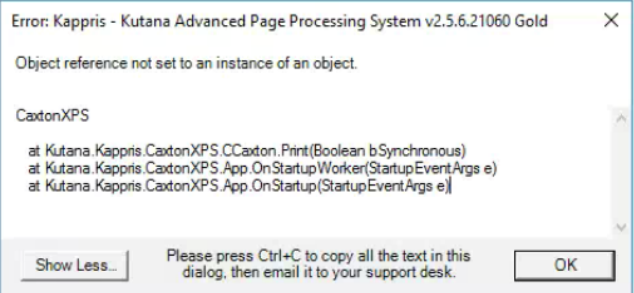
Choose an office:
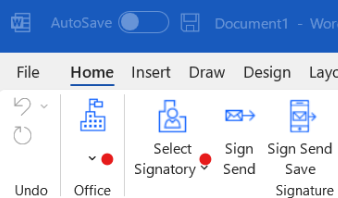
If there are no entries in the Office selection drop-down menu then the templates.ini file may be missing from the user's Word StartUp folder.
Copy one from a working session or there is a default version here - Templates.ini (edit as required)
Font not found
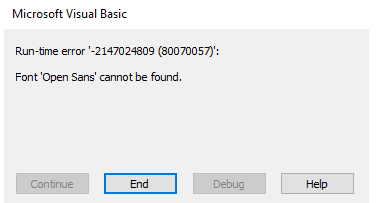
The error will mention a particular font EG 'Open Sans'
You will find that while the font HAS been installed in Word, it has NOT been installed in Windows.
Control Panel\All Control Panel Items\Fonts to check.
Clean Up
Once you have rectified the problem please perform a clean up before testing again to make sure the queues are clear:
C:\Users\USERNAME\AppData\Local\Temp - delete the Kappris folder here.
C:\Users\USERNAME\AppData\LocalLow\Kutana\Kappris - delete both Spec and SpecCache folders here.



 Title Index
Title Index
 Recently Changed
Recently Changed
 Page Hierarchy
Page Hierarchy
 Incomplete
Incomplete
 Tags
Tags

