If you have followed the instructions for Kappris Installation here but the installation fails due to a certification problem then you may need to install the certificates manually.
First download the kutana.cer file from W1500
Then, usually all that is needed is to run the command below from Admin Command Prompt
Certutil –addstore TrustedPublisher kutana.cer
It must be installed in this way to register properly.
You can check registration by typing certmgr.msc at a RUN command.
Expand Trusted Publishers as below
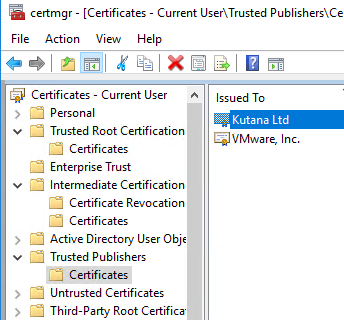
Double-click the Kutana Ltd certificate and click the tab as below:
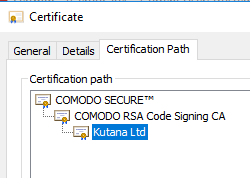
Check that the COMODO certificates are in place as in fig1 and fig2 below:
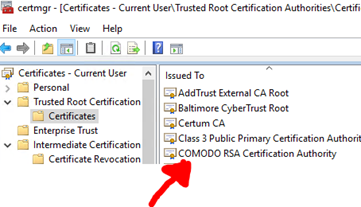
Fig.1
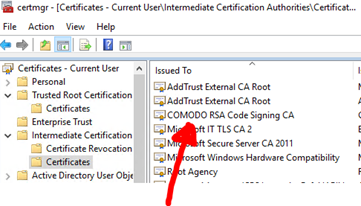
Fig.2
If they are not correct then install the 4 x .crt files in the COMODO.zip
To install just r-click and choose install certificate on each one. In each case, choose ‘Local User’ and ‘Automatically select certificate store’
The certificates are listed below:
comodorsacertificationauthority.crt
comodorsaaddtrustca.crt
comodorsacodesigningca.crt
utn-userfirst-object.crt



 Title Index
Title Index
 Recently Changed
Recently Changed
 Page Hierarchy
Page Hierarchy
 Incomplete
Incomplete
 Tags
Tags

