Create Special Feature Option
Let's assume you want to give your users access to booklet printing.
First you need to create Booklet (or whatever you want to call it) as a Feature Option.
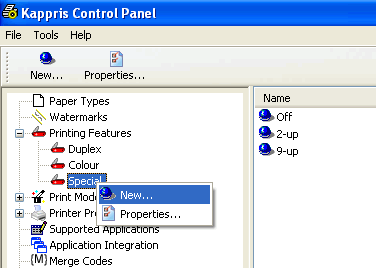
This will take you to the properties dialog.
Name, Description
Should be self-explanatory
Allow colour setting change
Ask yourself whether allowing the colour setting to be changed would make a mess of the feature you are trying to implement. In the case of Booklet, it will still be a booklet whether colour is on or off. Therefore this option can be left ticked.
Allow duplex setting change
Ask yourself whether allowing the duplex setting to be changed would make a mess of the feature you are trying to implement. In the case of Booklet, it certainly will! If we allow duplex to be tampered with we might not end up with a booklet after all. Therefore this option must be disabled so no-one can alter the duplex setting when this option is in use.
Duplex ON in snapshot (required for print statistics)
If Kappris is not allowed to set the duplex option itself (see above), Kappris will need to know if this feature works with duplex on or off. Without this information, Kappris cannot calculate printing statistics when this feature is in use.
Pages per side (required for n-up print statistics)
When Kappris uses this feature, how many pages will Kappris print on each side of the paper. Again this is required so Kappris can calculate print statistics when this feature is in use. In this case, Booklet, the answer will be 2.



 Title Index
Title Index
 Recently Changed
Recently Changed
 Page Hierarchy
Page Hierarchy
 Incomplete
Incomplete
 Tags
Tags

