Kappris Signing allows a user to add a signature image to a document and print to PDF with stationery.
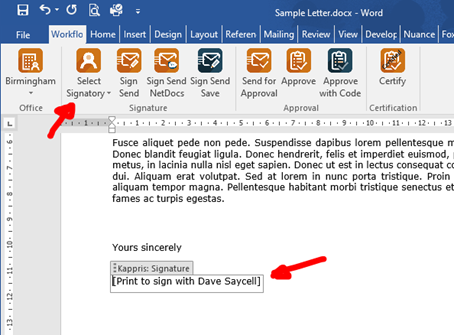
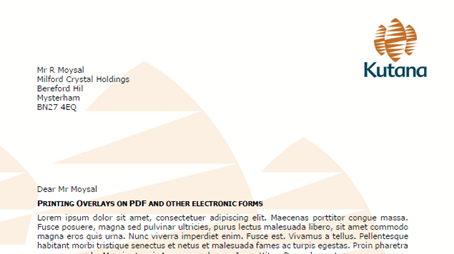 |
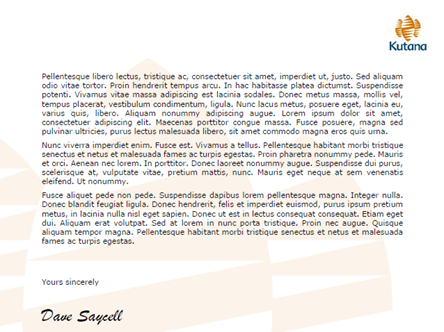 |
Kappris can then be used to start a workflow such as adding the PDF to an email ready for sending or saving to a DMS such as NetDocs or iManage.
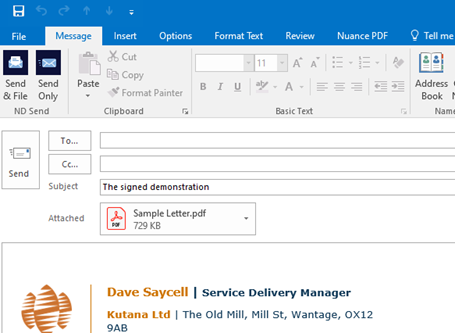
Signatures can also be used on PDFs for approvals or to certify the validity of a document.
Cursive (handwriting style) text can be used in place of a signature image if required.
Other workflows can be created on request.
SQL database and editor
An SQL database is created to securely hold the signature images and signing hierarchy.
A web based editor is used to easily add new signatures and configure users. New users can be added from Active Directory with the option to remove obsolete ones at the same time.
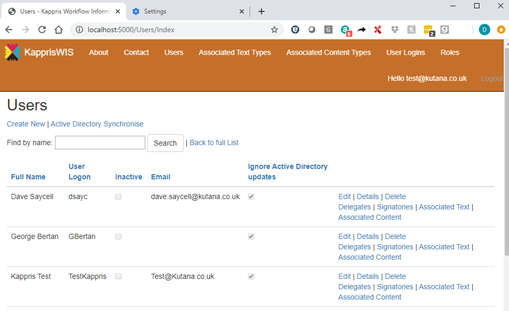
Word StartUp templates are used to add the buttons in the Word ribbon as required and to allow communication with the Kappris database.
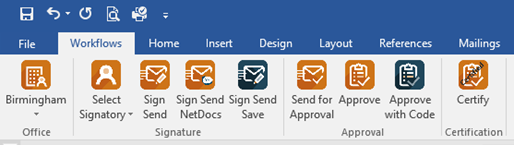
Requirements:
Microsoft Visual C++ 2015-2019 Redistributable or later (for CSDK). Install the x64 package from https://docs.microsoft.com/en-us/cpp/windows/latest-supported-vc-redist?view=msvc-170
Signature image files – File type .png, approx. 205 x 65 pixels. 150 DPI or better. Further information available here
Existing SQL server – access required to create a database.
If using SQL Express - configure for incoming connections by following the guide here
Existing Windows server – to run the KapprisWIS database editor program for managing signatures.
AD user group (Global) called ‘Signature Users’ with any test users as members.
AD user group (Global) called 'Signature Admins' with users who will be administering signing as members.
Test PC or user session with Kappris, Word and Outlook installed
Office 2013 or above.
For additional requirements for external signing go here



 Title Index
Title Index
 Recently Changed
Recently Changed
 Page Hierarchy
Page Hierarchy
 Incomplete
Incomplete
 Tags
Tags

